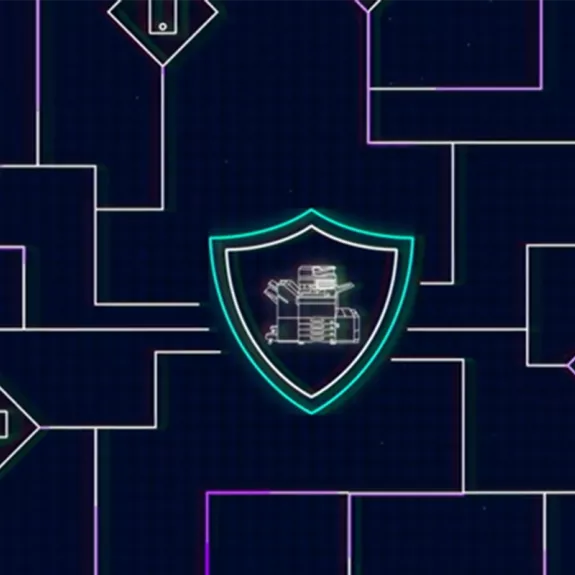Is your printer a target for hackers?
Information security breaches through networked and Internet-enabled devices like multifunction printers (MFPs) and all-in-one printers are a reality – and getting worse as the new vulnerabilities are exploited.
While the issue of data security is high on the agenda of most organisations, printers are often overlooked and can be a potential weak spot in your document security, print security, device security and network security. Recent research conducted by Sharp shows that almost one fifth (19%) of SMEs have been impacted by a security breach from their printer yet one third have no IT security measures in place to cover printers*. It means they are a key target for hackers as they provide a gateway into your business and enable access to sensitive information contained in the print and scan jobs.
* Sharp research conducted by Censuswide in February 2023
Visit our Real World Security Hub for more research results as well as tips and guidance on the best ways to build cyber resilience.
Sharp MFPs Prove Their Strength in Security Testing
Sharp’s BP-90/70/60/55/50/C5/B5 series digital MFPs and printers have successfully passed Device Penetration Testing conducted by Keypoint Intelligence, proving their strong defence against cyber threats. This assessment showcases that Sharp MFPs are built with robust security features, ensuring businesses can operate with confidence while protecting sensitive data. By prioritising secure and reliable document management, Sharp continues to support organisations in maintaining strong cybersecurity standards.
In addition, this security validation helps businesses meet GDPR, ISO 27001, HIPAA, and NIS compliance requirements by enhancing data protection, minimising security risks, and streamlining audits for more secure document handling.

How can Bitdefender help protect your data?
What is Bitdefender?
In the current cybersecurity landscape, threat actors are always probing and constantly switching tactics making businesses susceptible to malware incidents, data breaches and business disruption.
Bitdefender is an award-winning anti-malware engine that helps protect users against a full range of cyber threats. It implements multiple technologies and detection methods to ensure industry leading detection accuracy. Bitdefender complements native security features of the MFP, protecting it against known and unknown malware threats such as:
- Viruses
- Trojans
- Worms
- Ransomware
- Spyware
- Persistent Threats
Bitdefender's detection logic has been designed with real-life usage scenarios in mind, offering optimal performance and satisfactory user experience at all times.

How does it work?
Bitdefender is built into our Future Workplace MFPs' firmware. It uses machine learning algorithms and patented technologies to detect malware.
Scanning for viruses is scheduled every day by default in Sharp machines. Bitdefender also conducts scans real-time whenever data is sent or received, such as during a print job from the cloud, updating an application, running a firmware update etc. Users can also run a virus scan on demand from the control panel. All related activities will be recorded in the MFP Audit Log when enabled.
Virus scanning information will be displayed in the 'System Information' section of the control panel and urgent alerts will be displayed in the notification area.
Bitdefender is activated through BP-VD10 Virus Detection Kit.
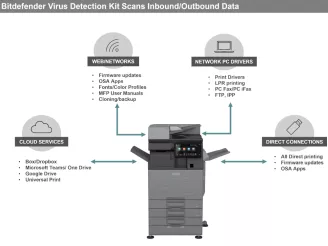
Compatible Models
Bitdefender is available on the following range of A3 Colour Photocopiers, A3 Black & White Photocopiers and Light Production Printers.
A3 Colour Photocopiers
BP-70C65, BP-70C55, BP-70C45, BP-70C36, BP-70C31
BP-50C65, BP-50C55, BP-50C45, BP-50C36, BP-50C31, BP-50C26
BP-C542WD, BP-C533WD, BP-C533WR
A3 Black & White Photocopiers
BP-70M65, BP-70M55, BP-70M45, BP-70M36, BP-70M31
BP-50M65, BP-50M55, BP-50M45, BP-50M36, BP-50M31, BP-50M26
Light Production Printers

Find out more about Bitdefender
Watch to find out more about how Bitdefender can help to secure your MFP.
Protect your data
To be fully effective, information security needs to protect your systems and valuable business information from all forms of unauthorised access, use, disclosure, modification or destruction:

Physical threats
Any physical actions and events that could cause serious loss or damage of information or systems, whether internal, like an unstable power supply, external, such as lightning strikes, or human, maybe due to a disgruntled employee.

Network threats
Any activity that enables unauthorised access to your network, usually to access or compromise data, such as viruses and malware, steal confidential information, like phishing campaigns, or prevent access to your systems through Denial-of-Service (DoS) attacks or ransomware.

Legal responsibilities
The protection of any sensitive data that a business holds, wherever it is held, such as employee records, customer information and account data, as required by prevailing government or industry regulations, such as GDPR.
How Sharp can help
On-Device Security Features
Sharp printers and photocopiers include a suite of security features. These are designed to help you control and manage your print security policies. They also protect your information and document assets from a multitude of physical and cyber security threats, while meeting your legal compliance requirements. They include:
- User Authentication before you can use a device
- Serverless Print Release so users can securely print and release jobs from up to 5 other devices on the same network.
- Automatic Encryption of any documents stored on or emailed from the device
- Self-healing Technology to safely recover a device in the event of an attack
- Flashing LED to remind you to retrieve your documents after scanning
- Whitelisting of applications and firmware that can communicate with the device
- SSL/TLS Certificate Validation to check that third party servers communicating with your device are safe
- Audit Trail and job log features to provide comprehensive review of all user activity

Complete Print Security
The threat landscape is constantly evolving as malicious actors seek to exploit any new vulnerabilities. An organisation’s print environment can often act as an easy gateway into a corporate network.
Trying to stay one step ahead of the threats requires a significant investment of time, technology and expertise, which has only been available to large organisations but failure to do so can result in high costs and a huge amount of reputational damage.
So why not let Sharp do it all for you? Our Complete Print Security service is a ‘fully managed service’ that gives you 24/7 peace of mind 365 days of the year, by securing and proactively monitoring your print environment. So security alerts or potential weaknesses can be rapidly identified and resolved – before your organisation is significantly impacted. It’s a complete ‘out of the box’ solution to help protect your business' finances and reputation.
It’s print security made simple.

Smart Security Service
If commercially sensitive or business-critical information is stolen or compromised it can have a huge operational and financial impact – something that many businesses never fully recover from.
Sharp has introduced an innovative security ‘as a service’ offering that helps you understand the threats to your business and provides you with on-device protection that is tailored to your individual office needs.
Smart Security Service, which is a bespoke profiling service that is designed to assess data threats to your MFPs. Our security experts tailor a unique security configuration to match your organisation’s security policy. We then ensure that all of your Sharp printers and Sharp photocopiers are pre-configured, delivered, installed and integrated simply and securely as possible.
Our powerful security also means you can access Sharp printers and photocopiers from your own smartphone or mobile device as easily and safely as an office PC. So you can enjoy hassle-free printing, simplified scanning and seamless information sharing wherever you are.

Sharp recognised as a leader in the print security market
In Quocirca’s Print Security Landscape 2025 report, Sharp is named a leader for its strong IT-led cybersecurity services, advanced hardware security, and SME-focused solutions. Key highlights include:
- Complete Print Security – a subscription service delivering 24/7 monitoring, secure print release, and audit trails.
- Advanced device protection – built-in intrusion detection, firmware self-healing, multi-factor authentication, and Bitdefender AI-powered anti-malware.
- Expanded security services – a Global Cybersecurity Center of Excellence, cloud-based device management via Synappx Manage, and new Security Awareness Training for employees.
Download the report below to read the full Sharp profile, written by Quocirca.