Visitor Management Software
Protect the people that power your organisation
Visitor safety and compliance in the workplace is a priority for everyone, but it can be challenging to keep track of the people in your organisation.
Sharp’s visitor management system is a smart, secure and easy to use platform designed to manage visitor sign-in, employee and contractor registration and safety.
As part of a fully integrated suite of Visitor Management software, our workplace solutions also include our fully mobile Visitor Management App - WoLMobile, designed to keep the people who power your organisation safe, no matter where they are. WoLMobile does this by freeing up more time for front desk staff and helping to create a safer, more secure, more compliant, and more efficient working environment.
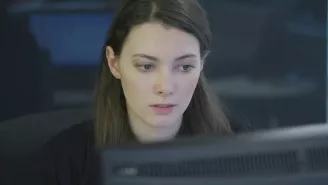
Fast-track sign-in
Intuitive software and touchscreen technology provide a quick and easy way for visitors to sign themselves in and out of sites or specific building zones - they simply tap the screen on the designated visitor management kiosk to enter their details.
Here, you can capture critical information and necessary consent for data protection and legal requirements, allowing you to create a safe and compliant workplace for all.

Badge printing and pre-registration
The automated visitor management system can print the relevant badge for visitors once sign-in is complete. Configure information on the badge to include visitor and host names, WiFi settings and health & safety instructions for detailed reporting and improved visitor safety and experience.
Pre-registering groups allows fast check-in using a QR code. In addition, administrators can set dates for repeat guests and returning visitors, and the system will remember who they visited previously.

Accurate movement tracking
Our collective responsibility to protect our workforce is more critical than ever following the outbreak of COVID-19.
Thanks to automated email and text notifications, there’s no need for the receptionist to contact the host on visitor arrival. In addition, couriers delivering packages can use the dedicated delivery button, which notifies employees in the same way. This functionality reduces face-to-face contact significantly and can play a pivotal role in pandemic protection procedures.
Advanced reporting allows you to track the flow of people in and out of a site. At any time, you can generate a real-time report to identify who is in the building for security, compliance, health & safety and track and trace. You can even contact everyone quickly and easily with evacuation instructions in the event of an emergency.

Awareness
There are several features you can enable at the outset to ensure visitors are aware of your organisation’s pandemic processes - and stopped from entering if they pose a risk.
- Advanced notices - make pre-registered guests aware of your policy ahead of time
- Welcome greeting - use the welcome screen to notify all guests of your pandemic policies
- Acknowledgments - check everyone on-site understands and agrees to your processes

Identification
Use the visitor management system to carry out pandemic screening and deny access to those who pose a risk.
- Questionnaires - ask questions during sign-in to identify those who pose a risk.
- Receive alerts - receive alerts when someone signs in outside of your policy.
- Reporting - track and trace visits as required and audit who acknowledged your policies.

Contact Tracing
If someone becomes unwell, use reporting features to look back over recent days and determine:
- Who has been on-site? - see everyone visiting the site on the same day as the individual
- Where have visitors been? - in which zones, departments and in close proximity to whom
- All visitors - identity of all visitors hosted by the individual

Touchpoint reduction
To reduce touch-points in your welcome areas and waiting rooms, we recommend touchless sign-in via:
- The Visitor Management App-WoLMobile
- Pre-registering guests for instant sign-in on arrival.
Get in touch to learn how Visitor Management solutions can benefit your business.

Learn about our range
Choose from the options below
