Security Glossary
Active Directory (AD)
A database and set of services that connect users with the network resources they need to get their work done. The database (or directory) contains critical information about your environment, including what users and computers there are and who is allowed to do what. In particular, they make sure each person is who they claim to be (authentication), usually by checking the user ID and password they enter, and allow them to access only the data they’re allowed to use (authorisation).
BIOS
In computing, BIOS is firmware used to provide runtime services for operating systems and programs and to perform hardware initialisation during the booting process.
Bitdefender Antivirus
Bitdefender is an award-winning antimalware engine that helps protect users against a full range of cyber threats. It complements native security features of the MFP, protecting it against known and unknown malware threats such as: Viruses, Trojans, Worms, Ransomware, Spyware and Persistent Threats.
Common Criteria
A set of guidelines used to evaluate information technology equipment. It is the technical basis for an international agreement and the specification is tested by independent laboratories. Meeting evolving security standards, such as Common Criteria, is important to ensure organisations confidently handle the most sensitive data on Sharp devices. Recently Sharp achieved the industry’s first Common Criteria certification against the latest HCD-PP v1.0.
Data Security Kit (DSK)
The Sharp DSK brings device security to a higher level with features such as manual data overwrite, auto data overwrite at power-up, hidden pattern printing and detection, and more to help meet regulatory requirements or mitigate specific threats. In addition, selected DSK models are equipped with a TPM chip which helps further prevent unwanted access to data storage areas including Hard Disk Drive (HDD) and Solid-State Drive (SSD).
Denial of Service/Distributed Denial of Service (DoS/DDoS)
DoS is a type of disruptive attack where normal operation or service provided by a network or device is blocked or disrupted. DDoS is a type of DoS attack using multiple (numerous) attacking systems to amplify the amount of network traffic, thereby flooding and perhaps swamping the target systems or networks.
End-of-Lease
When a device is retired, it is important that the data retained within the device be removed or rendered in an unreadable format. Sharp devices offer standard End-of-Lease features to ensure that all confidential data is overwritten before the device leaves the facility or customer environment. Once executed the data is overwritten up to 10 times. If a DSK is installed or standard MFP security feature is enabled, the data is overwritten with random numbers.
IEEE802.1x
A network authentication protocol that opens ports for network access when an organisation authenticates a user’s identity and authorises them to access the network. The user’s identity is determined based on their credentials or certificate.
Internet Printing Protocol (IPP)
A network printing protocol capable of authentication and print job queue management. IPP is supported and enabled by default on most modern printers and MFPs.
Internet Protocol (IP) address
Every device connected to the internet must have a unique number (IP address) to connect with other devices. There are currently two versions of IP addressing: IPv4 and a later upgraded version called IPv6.
IP or MAC address filtering
IP and MAC addresses are unique numbers used to identify devices on the Internet (IP) or on a local network (MAC). Filtering ensures that IP and MAC addresses are checked against a ‘whitelist’ before devices can connect to your network.
Internet Protocol Security (IPSec)
A suite of protocols for securing IP communications at the network layer. IPsec also includes protocols for cryptographic key establishment.
Kerebos
A computer network security protocol that authenticates service requests between two or more trusted hosts across an untrusted network, like the internet. It uses secret-key cryptography and a trusted third party for authenticating client-server applications and verifying users' identities.
Media Access Control (MAC) address
A MAC address of a device is a unique identifier assigned to a Network Interface Controller (NIC). This means that a network connected device can be uniquely identified by its MAC address.
Malware attack
Malicious software (malware) can be described as unwanted software that is installed in your system without your consent. It can attach itself to legitimate code and propagate; it can lurk in useful applications or replicate itself across the Internet.
Man-in-the-Middle (MITM) attack
An MITM attack is where the attacker secretly sits between two parties who believe they are connected directly and privately communicating with each other. The attacker eavesdrops and may also alter the communication between the parties.
Network services
Network services facilitate a network’s operation. They are typically provided by a server (which can be running one or more services), based on network protocols. Some examples are Domain Name System (DNS), Dynamic Host Configuration Protocol (DHCP), Voice over Internet Protocol (VoIP).
Persistent Threats
An advanced persistent threat (APT) is a well-resourced adversary engaged in sophisticated malicious cyber activity that is targeted and aimed at prolonged network/system intrusion. APT objectives could include espionage, data theft, and network/system disruption or destruction.
Phishing attack
Phishing is the fraudulent practice of sending emails purporting to be from reputable companies in order to induce individuals to reveal personal information, such as passwords and credit card numbers.
Ports
Ports are used by networked devices (PCs, servers, printers etc.) for communication with each other (e.g. a workstation connecting to a printer). Unguarded open ports and services can be used as an attacker vector, for example, to upload malware.
Protection Profile for Hardcopy Devices v1.0 (HCD-PP v1.0)
HCD-PP v1.0 (dated September 10, 2015) is the latest requirement for MFPs based on the security requirements specified by the U.S. and Japanese governments, providing the most up-to-date security validation for businesses, government and military offices. It aims to protect the information processed by an MFP from security threats and includes specifications for encryption and firewalls.
Protocols
A protocol is defined as a set of rules and formats, permitting information systems to exchange information. In a network context, for example, IP and TLS/SSL are protocols.
Ransomware
Malware that locks you out of your computer or blocks access to your files and applications. Ransomware will demand that you pay a certain fee (ransom payment) in return for a decryption key that allows you to regain access to your computer or files.
Single Sign-On (SSO)
Selected Sharp MFPs offer options for single sign-on to add operational convenience while validating user access to the device and network. When an MFP joins a domain, the MFP establishes trusted relationships with network resources. IT administrators can provide secure Kerberos token-based SSO to network and home folders as well as Microsoft® exchange server. For Google Drive™ online storage service, Gmail™ webmail service and selected cloud services, an OAuth token is used to establish SSO.
Secure/Multipurpose Internet Mail Extensions (S/MIME)
A set of specifications for securing email. S/MIME is based upon the widely used MIME standard and describes a protocol for adding security through digital signatures and encryption.
Spoofing attack
A spoofing attack is when a malicious party impersonates another device or user on a network in order to launch attacks against network hosts, steal data, spread malware or bypass access controls.
Spyware
Any software that covertly gathers user information through the user's Internet connection without his or her knowledge, usually for advertising purposes. Once installed, the spyware monitors user activity on the Internet and transmits that information in the background to someone else. Spyware can also gather information about email addresses and even passwords and credit card numbers.
Users unwittingly install the Spyware product when they install something else. A common way to become a victim of spyware is to download certain peer-to-peer file swapping products that are available today.
Spyware steals from the user by using the computer's memory resources and also by eating bandwidth as it sends information back to the spyware's home base via the user's Internet connection. Therefore, applications running in the background can lead to system crashes or general system instability.
Transport Layer Security/Secure Sockets Layer (TLS/SSL)
A type of technology that encrypts data when it is being transported or transferred between one device and another to prevent eavesdropping. TLS/SSL is common for websites but can also be used to protect other services.
Trojans
A destructive program that masquerades as a benign application. Unlike viruses, Trojan horses do not replicate themselves but they can be just as destructive. One of the most insidious types of Trojan horse is a program that claims to rid your computer of viruses but instead introduces viruses onto your computer.
The term comes from a story in Homer's Iliad, in which the Greeks give a giant wooden horse to their foes, the Trojans, supposedly as a peace offering. But after the Trojans drag the horse inside their city walls, Greek soldiers sneak out of the horse's hollow belly and open the city gates, allowing their compatriots to pour in and capture Troy.
Trusted Platform Module (TPM)
An industry standard computer chip that uses cryptoprocessor technology to protect hardware such as hard disk drives and solid-state drives inside MFPs and printers. When a Sharp MFP is installed with a data security kit or TPM, the TPM chip initiates a cryptographic key that cannot be accessed by software. A matching cryptographic key is encoded during the bootup process. If the two keys do not match, access to the device is denied.
Whitelist
A whitelist is an exclusive list of people, entities, applications or processes that are given special permissions or rights of access. In a business sense, this could be for example the staff of an organisation and their rights to access the building, the network and their computers. In a network or computer sense, a whitelist may define applications and processes that have the rights to access data storage in secure areas.
Worms
A program that propagates itself over a network, reproducing itself as it goes. It cannot attach itself to other programs.
Complex security terms, simplified
There are a whole lot of terms used today in cybersecurity. While building a robust digital defence is already a big enough challenge for many SMEs, understanding all the complex jargon that comes with it is another. To make things a little easier, and to help you protect your business, we’ve simplified some of the most common cybersecurity terms.
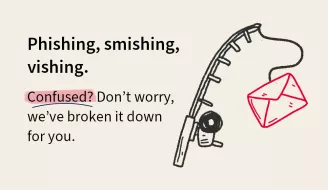
Discover how to stay protected
Explore the Real World Security hub for content about real security risks for SMEs today.
